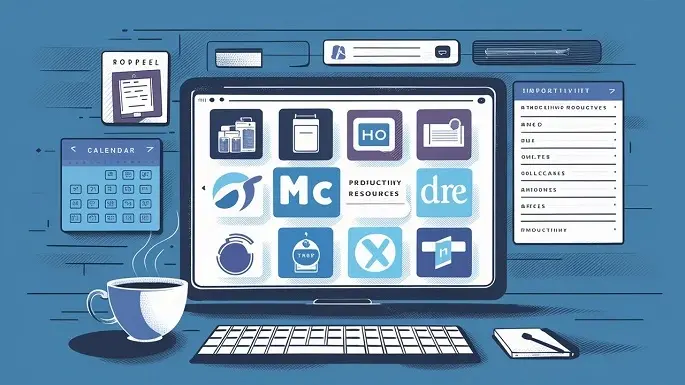Correct recording of employee time is essential in areas like; payroll, scheduling, and rate of work, among others. There is nothing complex about this, but by employing one of the best clock-in and clock-out apps, this can be done well.
Here are 10 of the top options to consider:
1. Homebase
Homebase has great tools for time clock, shift management, messaging, onboarding, and many others that can be effectively operated via an intuitive platform. It has a feature that enables employees to clock in and out through the mobile application, and the manager can also view a detailed report of hours worked, overtime, and late arrival, among others. Homebase also shares with other TOP similar software products.
2. Deputy
The deputy is more particularly oriented in the area of shift scheduling and working time measurement. It allows the employee to make a clock in and clock out from their mobile device, while the manager can view and download the working hours report. Deputy also boasts features such as staff scheduling, shift cover, time-off tracking, and many others. Seamless links to payroll, accounts, Point of Sale, and other systems keep the Deputy a flexible solution.
3. TSheets
TSheets is currently among the most successful and comprehensive apps for time tracking. Employees are also able to clock in through their mobile or computer and they also have a feature that allows them to add job sites and attachments plus notes for each shift. Well-developed reporting can involve overtime, late arrival, and more, making it beneficial to the business. Compatibility with several dominant payroll software such as QuickBooks and Gusto makes TSheets convenient as it is a complete solution.
4. Timeclock Plus
First of all, Timeclock Plus provides the powerful and necessary tools to track the hours worked by employees. It is convenient for employees to sign in or sign out using badge terminals, computers or even touch mobile applications. Managers can receive data regarding overtime, total hours, attendance, and much more in the form of reports that can be configured to their specific requirements. Easy interface with existing payroll, HR, and other software along with a feature of support as and when required makes Timeclock Plus one of the most sought-after.
5. OnTheClock
The lack of additional features aside from time tracking is one of the strengths of OnTheClock as it concentrates solely on that aspect. Its functionality is that employees just type in on their computers or smartphones to log in and out for work. The managers get reports including hours worked, overtime, attendance, job costing, and so on. The options for integration, automatic synchronization of the hourly wages, tracking of PTO, and intuitive design make OnTheClock a solid offering without over-complication.
6. Hubstaff
If you are specific in your requirements where you need project management and time tracking tools, Hubstaff can be the ideal choice. In addition to flexible clock in/out for multiple devices, Hubstaff has well-developed tools for monitoring activity in shifts. Subsequently, this helps the managers to identify productivity deficiencies. Hubstaff is a smart choice for agencies and services businesses because of its integration with the project management tools that are most commonly used.
7. uAttend
From enterprise level to small business, uAttend has options that can meet the varied needs of a business and give easy tracking for employee time. Employees can check in and out through the badge terminals or via an Android or iOS app. With the help of this system, managers can get reports on overtime, total hours attendance, and many others instantly. Other additional features provided by uAttend include facial recognition terminals and integrated payroll solutions.
8. Time Tracker
In particular, Time Tracker for Business is a rather cheap and simple solution, mainly aimed at delivering the best experience of clocking in and out. It is relatively easy for workers to begin tracking their time with a single click by using a computer or mobile application. Managers can see reports on basic working hours. While it lacks some of the more sophisticated elements of its competitors, it is cheap to use and cheap to acquire, making it ideal for use by companies that are not very large.
9. Hours Keep Track
Built for shift-work enterprises, Hours comprises features like a schema, request off, and essential tools for shift-based businesses along with the clock-in/out function. Employers and employees can access the time clock from web and mobile, which allows tracking of hours at different workplaces. The primary end-users of OTM include managers who get a chance to use overtime alerts and reporting, which is a combination of budget and actuals, and OTM analytics.
10. ClockShark
Since ClockShark is built with the best GPS-dependent features, it is an elite solution for mobile and remote employees. The use of biometric identification for hours tracking can also allow employees to have their hours tracked automatically depending on their location. Manager analytics enhances time tracking visibility by giving information on on-location time, movement between sites, geofenced working zones, and many others.ClockShark provides features such as integration with QuickBooks and Google Calendar optimization.
When selecting the best app to use for clock in and out consider its functionality, simplicity, flexibility of the features to meet the reports required, and the cost. Employing the right solution can help enhance the right payroll accuracy, boost productivity, comprehend schedule oversight, and a lot more by assisting in data-driven workforce management. Reflect on the solutions above to identify whether they possess adequate features and suitability to enable your team to track time.