Top Features Of Tmsuit Task Management System

Custom Task Form Design
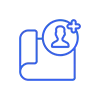
Task Assignment

Task Follow Up
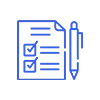
Task Status & Reports
A task management system is a crucial system for individuals and teams to stay organized and efficient in their work. With the increasing complexity of modern work environments, it is essential to have a centralized platform that can help track, prioritize, and delegate tasks effectively. Our task management system is a user-friendly and intuitive web application designed to streamline workflows and foster collaboration. From creating tasks and setting deadlines to assigning responsibilities and monitoring progress, our system provides a comprehensive solution to manage projects of any scale. With its customizable features and real-time updates, our task management software is the ultimate solution for improving productivity and ensuring project success. You can manage your all assigning task at single place.

Custom Task Form Design
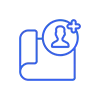
Task Assignment

Task Follow Up
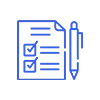
Task Status & Reports
In order to streamline reporting and enhance task management, a task management system allows users to create custom forms that align with specific reporting requirements. With the ability to tailor forms to capture essential information, this feature ensures that the necessary data is collected accurately and efficiently. Users can define the fields, labels, and validation rules for each form, accommodating various reporting needs across different projects or departments. By providing a customization form creation option, the task management system empowers users to track and analyze relevant data seamlessly, enabling better decision-making and enhanced productivity.


The Excel report with charts and images, integrated with a task management system, is a powerful system for organizing and visualizing data. The report provides a comprehensive overview of task progress, timelines, and team performance. Task management systems streamline project management by allowing users to track and delegate tasks, set deadlines, and monitor progress. This integration with Excel enhances the functionality by presenting the data in a visually appealing manner, making it easier to understand and analyze. The charts and images provide a clear representation of task completion rates, milestones achieved, and any bottlenecks. Overall, this Excel report with charts and images helps teams stay on top of their tasks and make informed decisions based on real-time data.
A task management system on mobile devices ensures that users never miss any important tasks. With this system in place, individuals can keep track of their to-do lists efficiently and effectively. The ability to set reminders, deadlines, and priorities within the app allows for better organization and time management. Users can categorize tasks according to projects or personal goals, enabling them to easily navigate through their lists. This system offers the convenience of syncing tasks across multiple devices, ensuring that important tasks are never overlooked, no matter where the user is. Overall, a task management system on mobile devices is a valuable tool that helps individuals stay organized and on top of their responsibilities.
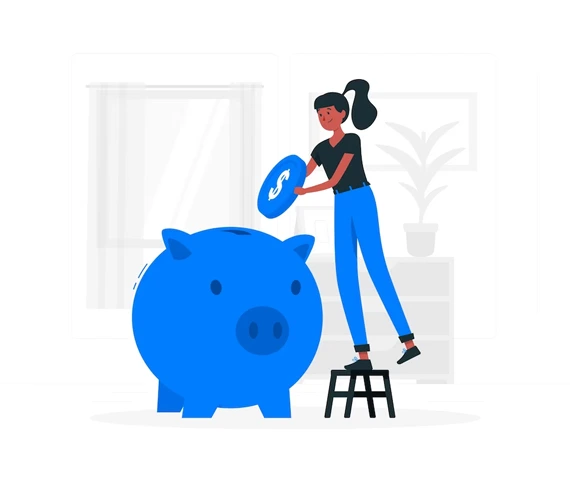
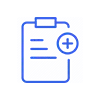
Create a custom
task form
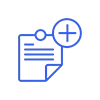
Create & Assign
task
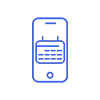
Employees can view tasks
in the mobile app

Task gets done from
mobile
A: A Task Management System is a software application designed to help individuals, teams, or organizations effectively plan, execute, and monitor tasks and projects.
A: A Task Management System typically works by allowing users to create tasks and assign them to individuals or teams. It enables users to set deadlines, prioritize tasks, and track progress.
A: Using a Task Management System offers several benefits such as improved productivity, enhanced organization, efficient collaboration, deadline management, better task prioritization, real-time tracking, and effective communication.
A: Yes, a Task Management System can be used by individuals, small teams, and large organizations.
A: Yes, many Task Management Systems offer integrations with popular tools such as calendars, email clients, project management software, communication platforms, and file sharing services.
A: Yes, Task Management Systems are designed with user-friendliness in mind. They generally offer intuitive interfaces and easy-to-understand features that require minimal training.
A: Yes, most Task Management Systems are cloud-based, allowing users to access them from various devices and locations with an internet connection.
A: Task Management System providers prioritize data security and implement various measures to protect user data. They typically have encryption protocols, secure access controls, regular backups, and robust security infrastructure to ensure data integrity and privacy.
A: Yes, Task Management Systems offer reporting and analytics features. These features provide valuable insights into task progress, team performance, resource allocation, and other metrics.
A: Yes, Task Management Systems offer customization options to adapt to your unique requirements. You can often customize task fields, labels, statuses, permissions, notifications, and workflows to match your specific needs and enhance usability.